This was what I expected too, but in the NOFO on page 23 they say, “In Section B of the form, include the federal fund amounts in column 1 and the non-federal matching share amounts in column 2. Federal and non-federal matching share funds
must be separated out for each budget year. These should be clearly labeled.”
Thus, we would be four columns short if we try to put it all in Section B. The FAQ just repeats that we must submit a separate 424A for each budget year, without indicating how. I’m thinking of attaching three more 424As in the mandatory
and optional attachments form in grants.gov. Am I missing something?
W. Troy Tucker, PhD, CRA
College Assoc. Dean Sponsored Programs
Suffolk County Community College
533 College Road, NFL 12
Selden, NY 11789
(631) 451-4760
(631) 451-4216 (fax)
From: xxxxxx@lists.healthresearch.org <xxxxxx@lists.healthresearch.org>
On Behalf Of Cao, Susan
Sent: Wednesday, February 22, 2023 6:29 PM
To: xxxxxx@lists.healthresearch.org
Subject: [EXTERNAL][RESADM-L] RE: MBDA Department of Commerce - submit multiple SF424A budget forms?
[CAUTION] - External mail.
You use a single form, but do a column for each YEAR in the budget for your institution. That’s what they mean by ‘separate 424A’
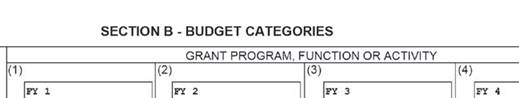
And you do a completely separate 424A form for each ENTITY involved if you have subcontractors.
Susan
Susan Cao, Proposal Manager –
xxxxxx@oregonstate.edu
Oregon State University | College of Engineering Research Administration |
509-432-9386 (permanent remote location: Pullman, WA)
Reach me on Microsoft Teams for quick responses
From:
xxxxxx@lists.healthresearch.org <xxxxxx@lists.healthresearch.org>
On Behalf Of Walsh, Damian
Sent: Wednesday, February 22, 2023 3:11 PM
To: xxxxxx@lists.healthresearch.org
Subject: [RESADM-L] MBDA Department of Commerce - submit multiple SF424A budget forms?
[This email originated from outside of OSU. Use caution with links and attachments.]
Dear Colleagues,
This opportunity asks for multiple SF424A budget forms to be submitted, one for each of the four years. I am not sure how that should be done – either in Cayuse or Grants.gov?
“MBDA Capital Readiness Program NOFO Funding Opportunity Number MBDA-OBD-2023-2007775
. ii.
SF-424A. Budget Information-Non-Construction Programs. Applicants must submit a SEPARATE 424A for EACH
budget year. In Section B of the form, include the federal fund amounts in column 1 and the non-federal matching share amounts in column 2. Federal and non-federal matching share funds must be separated out for each budget year.”
Cayuse helpdesk have told me to use the single SF424A form provided, otherwise there would be an error, and use Section E to show the multiple years and quoted the NOAA guidance below – using one form.

Grants .gov only provides one SF424A form, but the others could be uploaded as ‘other attachments’?
I would be grateful for any advice, I am waiting for a response from MBDA.
Regards,
Damian
Damian Walsh MBA, CRA
Director
Office of Sponsored Programs and Research (OSPR)
Fort Lewis College
970-247-7695 | xxxxxx@fortlewis.edu |
www.fortlewis.edu
1000 Rim Drive – 122 Student Union, Durango, CO 81301
**please note I am working remotely – please contact me via email or Teams**

- = - = - = - = - = - = -
This email was sent to xxxxxx@oregonstate.edu via the Research Administrator's mailing list.
To unsubscribe from RESADM-L, go to
https://lists.healthresearch.org and go into the Account Settings area.
List archives are available at:
https://lists.healthresearch.org/resadm-l
To change your settings (such as Digest Mode or to temporarily suspend list emails):
https://lists.healthresearch.org
- = - = - = - = - = - = -
This email was sent to xxxxxx@SUNYSUFFOLK.EDU via the Research Administrator's mailing list.
To unsubscribe from RESADM-L, go to https://lists.healthresearch.org and go into the Account Settings area.
List archives are available at:
https://lists.healthresearch.org/resadm-l
To change your settings (such as Digest Mode or to temporarily suspend list emails):
https://lists.healthresearch.org