Hi,
Good afternoon!
In order to mark the terminal degree, you need to click the “edit” button next to the degree, and then click “terminal degree” radial button. I attached a screen shot. In order to mark the initial employment,
you would locate the position under the “post training positions”, click edit, then mark “primary initial”. I hope this helps!
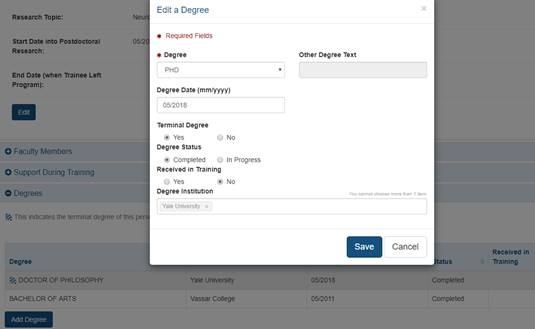
Wendy Novak, MS
Research Administrator
Division of Cardiovascular Medicine
University of Maryland, Baltimore
110 South Paca Street, 7th Floor, 7-N-111
Baltimore, MD 21201
P: 410-328-7374
Email: xxxxxx@som.umaryland.edu
From: Research Administration List <xxxxxx@LISTS.HEALTHRESEARCH.ORG>
On Behalf Of Tucker, Shawn
Sent: Tuesday, May 21, 2019 7:20 PM
To: xxxxxx@LISTS.HEALTHRESEARCH.ORG
Subject: [RESADM-L] T32 RTD tables in xtract
Does anyone use the RTD tables in xtract for their T32 submissions/renewals?
I’m having an issue that table 8 is not populating with terminal degree or initial position in the dept. Any insight as to using this would be helpful.
Thanks
Shawn Tucker
Research Program Coordinator
Environmental and Molecular Toxicology
Superfund Research Center
Oregon State University
1011 ALS
Corvallis, OR 97331
541-737-0908
To unsubscribe from the RESADM-L list, click the following link:
http://lists.healthresearch.org/scripts/wa-HLTHRES.exe?SUBED1=RESADM-L&A=1